BigQuery
You can connect to BigQuery then use it as your data source.
There are two ways to add a new data source: a. Click on the "Data Source" dropdown in the header.
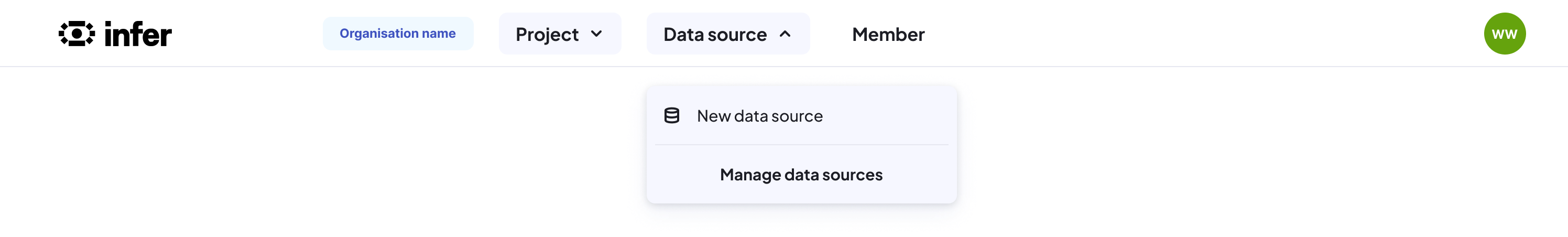 b. Go to the Data Source screen and click the "New data source" banner.
b. Go to the Data Source screen and click the "New data source" banner.
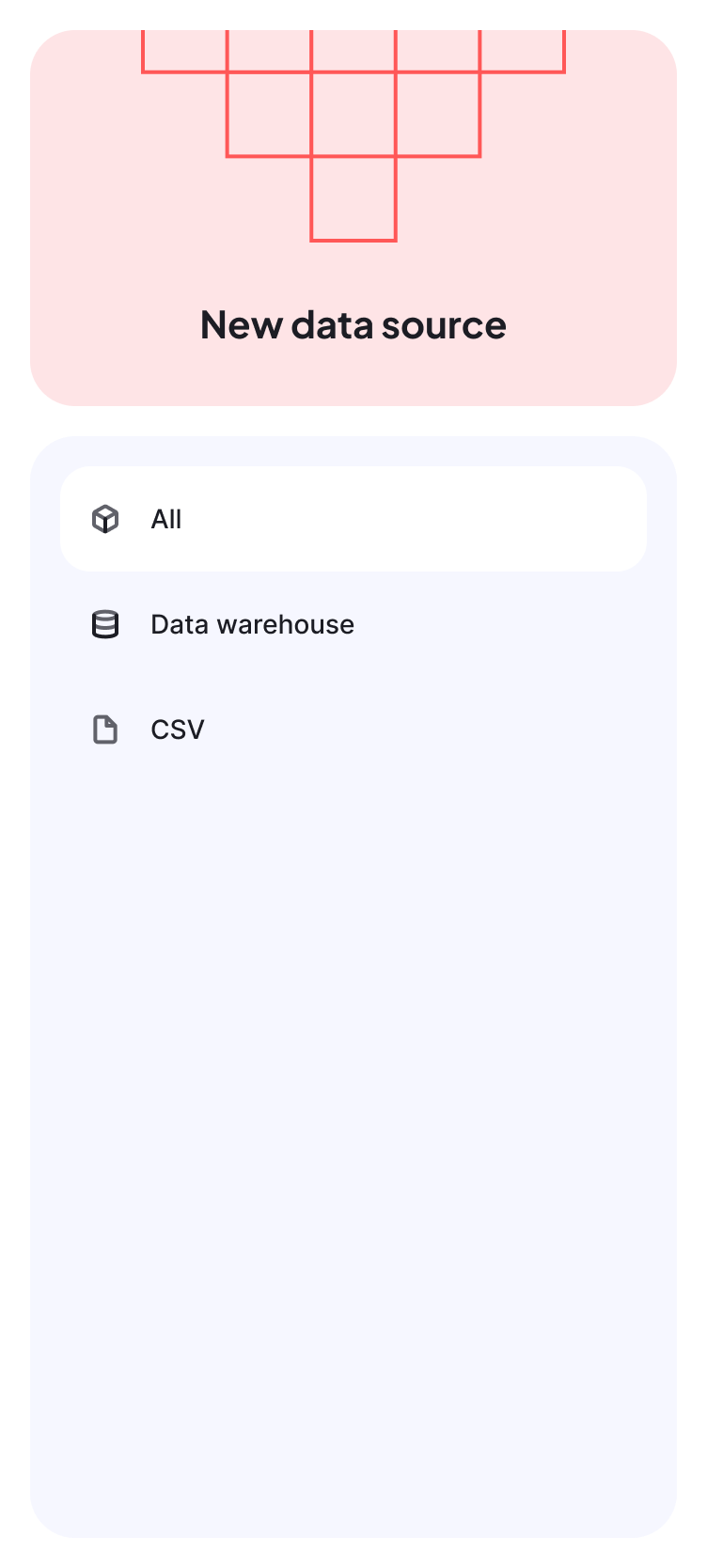
A modal will pop up; click on the data warehouse you want to connect to.
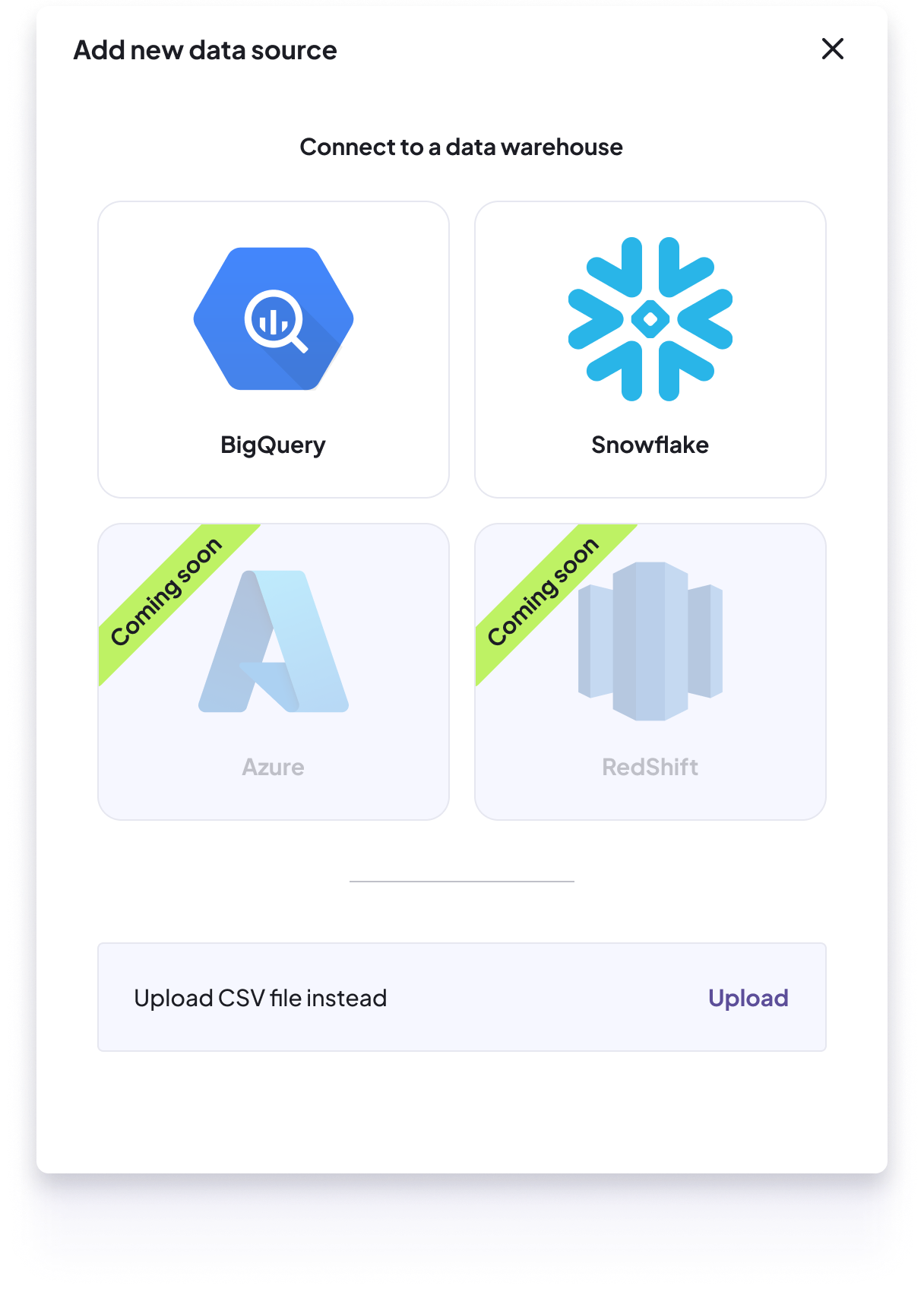
Complete the items on the list. First, check the name of the data source to ensure it is unique on Infer.
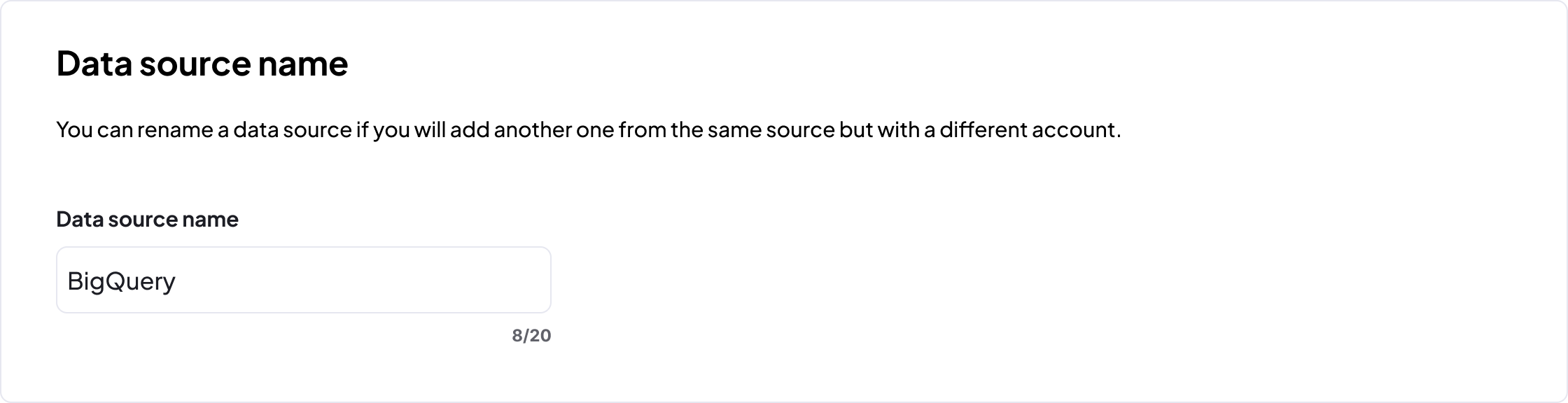
For BigQuery, upload your service account JSON file
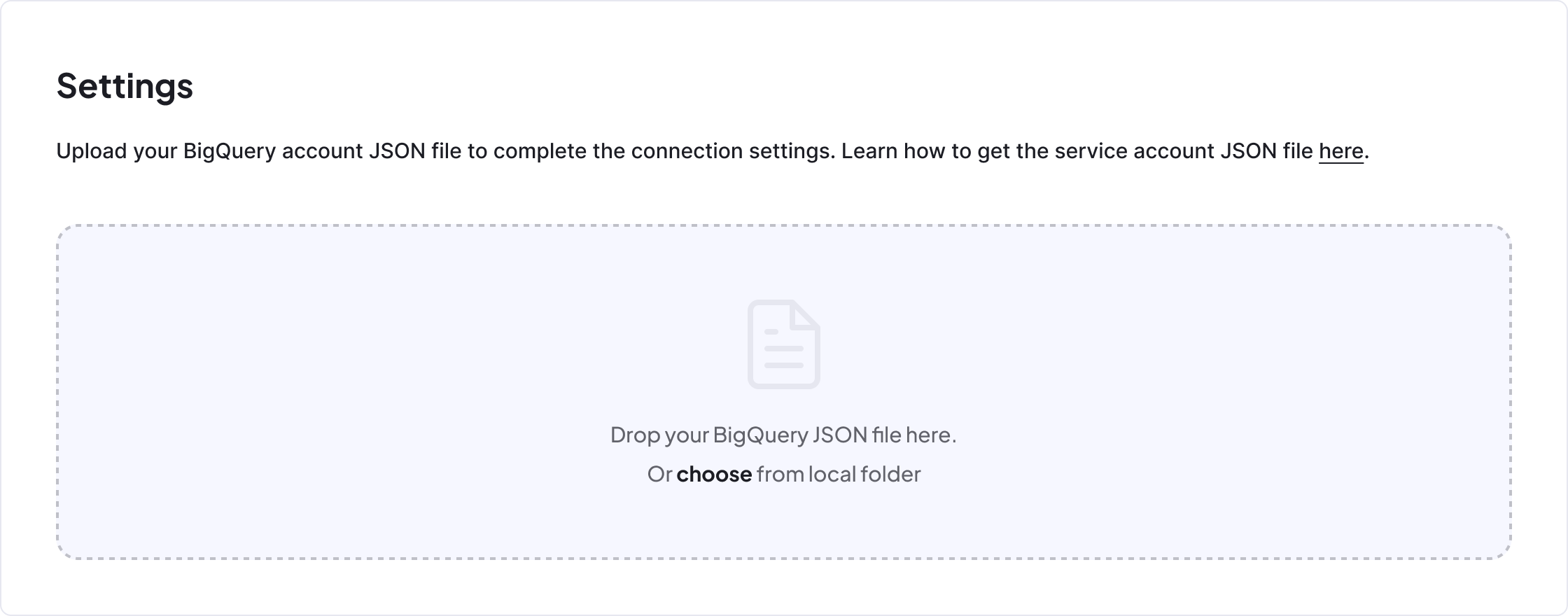
Infer will automatically test the connection before you can save

After connection test, you will be informed with the result. If there's an error, fix it if possible and test again.
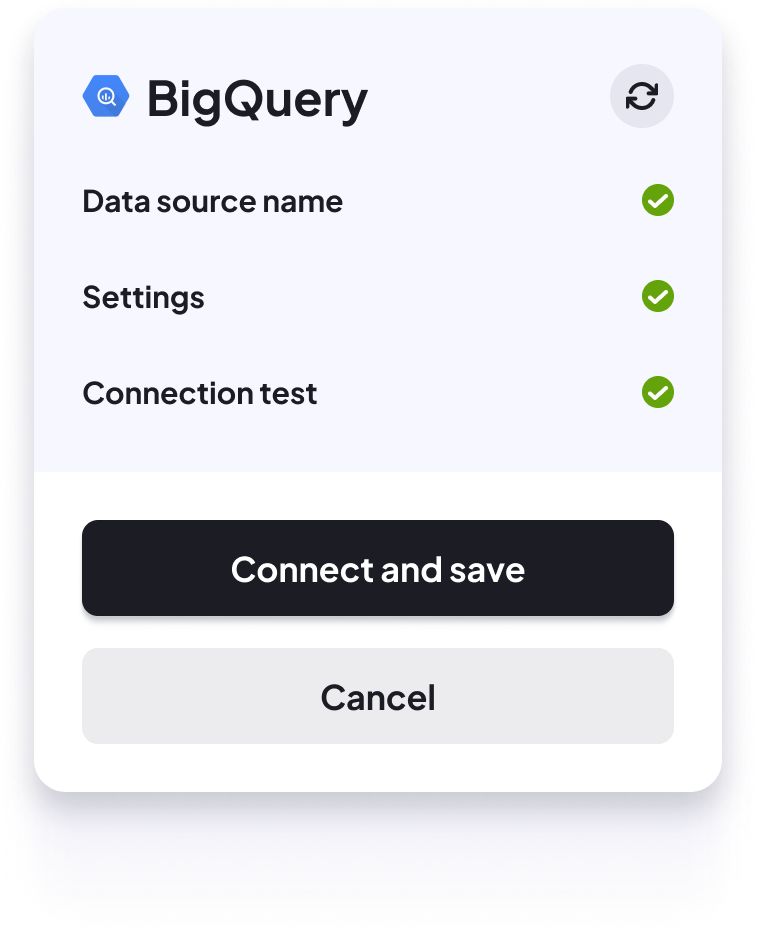
Click on "Connect and Save" to add BigQuery as one of your Data Sources.
Setting up the Service Account
To connect to Infer you need a service account that is configured with the correct BigQuery permissions.
Assuming you have created a service account you can either assign it predefined GCP roles that gives the service account the correct permissions or you can define a new role and assign to it only the required permissions.
If you want to use pre-defined GCP roles, you need to assign the follow roles to your service account:
BigQuery Data Viewer
BigQuery Job User
If you want to assign only the minimal required permissions you need to assign the following permissions:
bigquery.datasets.get
bigquery.datasets.getIamPolicy
bigquery.tables.get
bigquery.tables.getData
bigquery.tables.list
bigquery.jobs.create