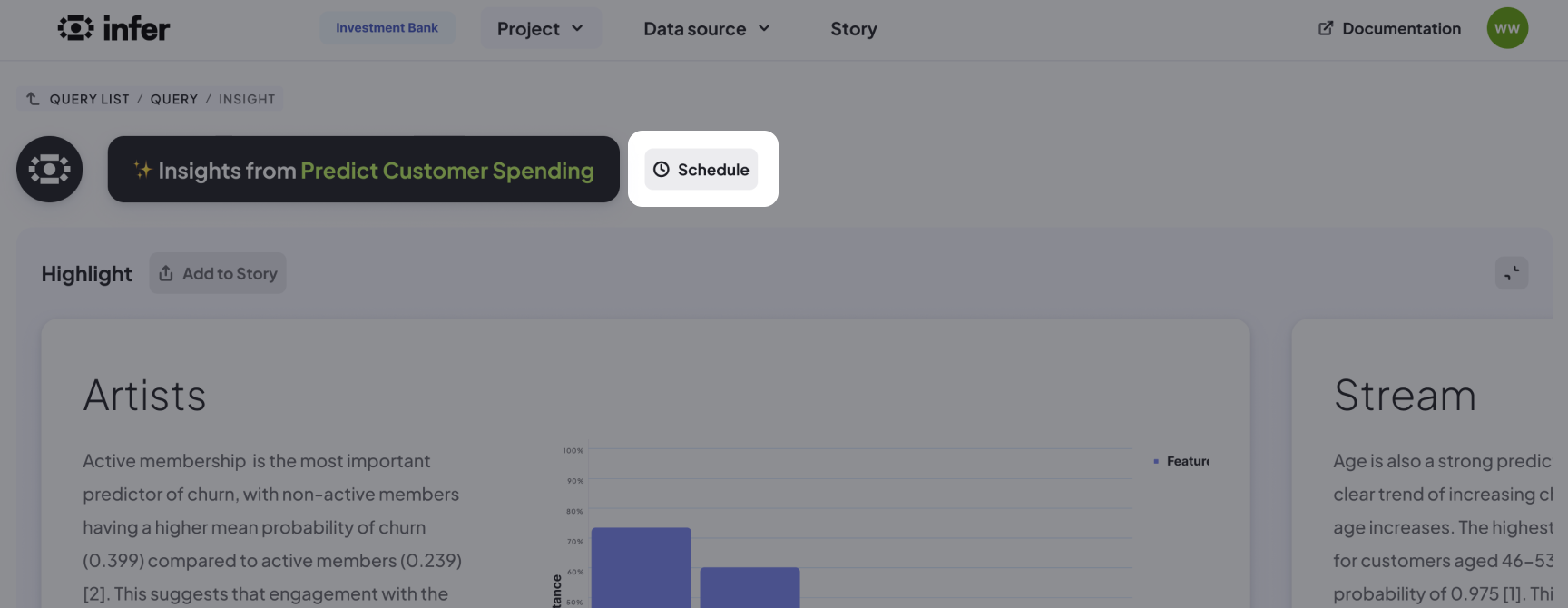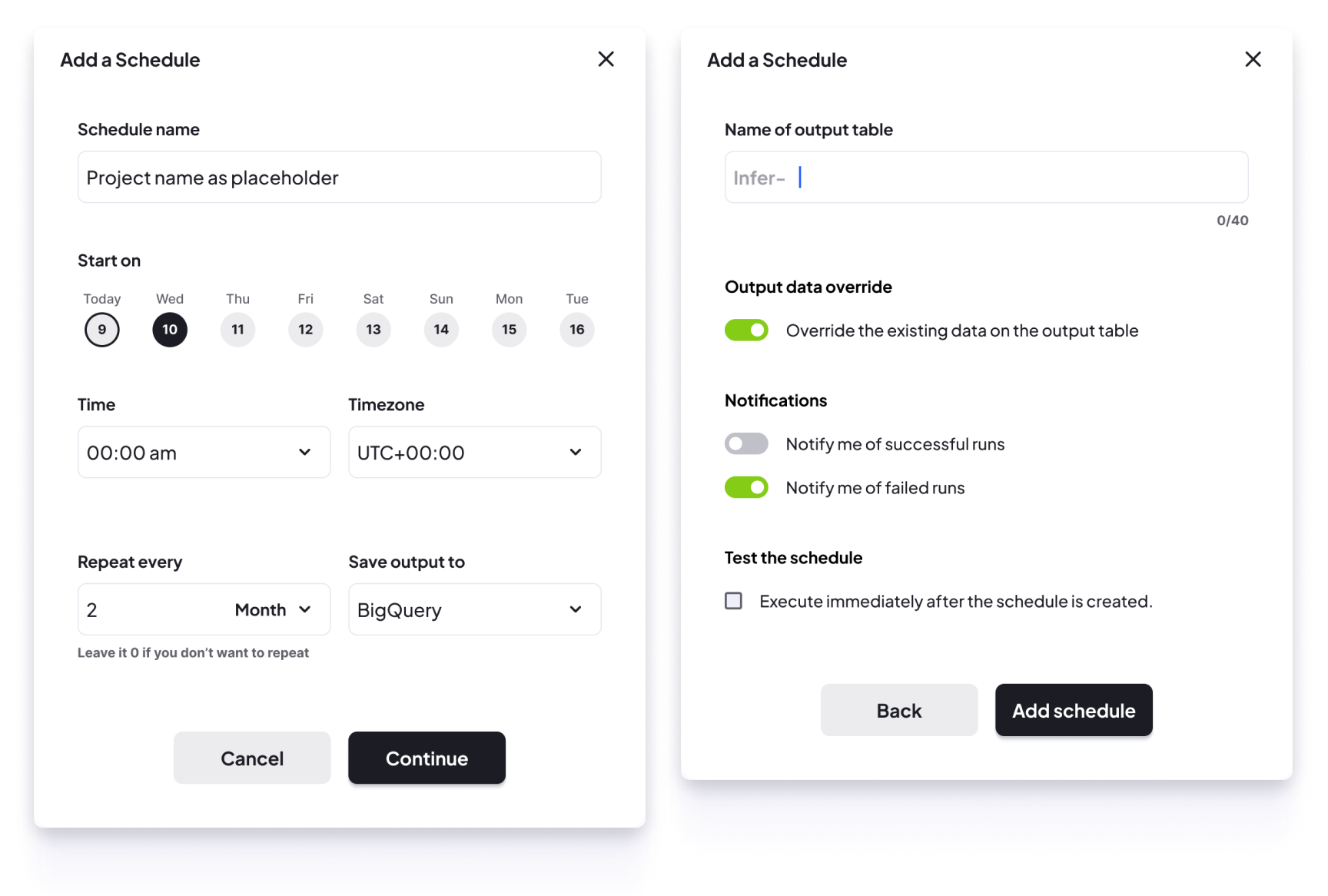Quickstart Guide
If you're new to Infer, you can sign up for a free trial account, no credit card required.
After logging in, you'll find a selection of demo projects to explore.
If you're interested in experimenting with trial datasets, simply create a new project.
1. Create a project
Open "Project" from the header, click on "Create new project".
Select a dataset that interests you most and start a project.
Infer's AI Coworker will create suggestions based on your selected dataset.
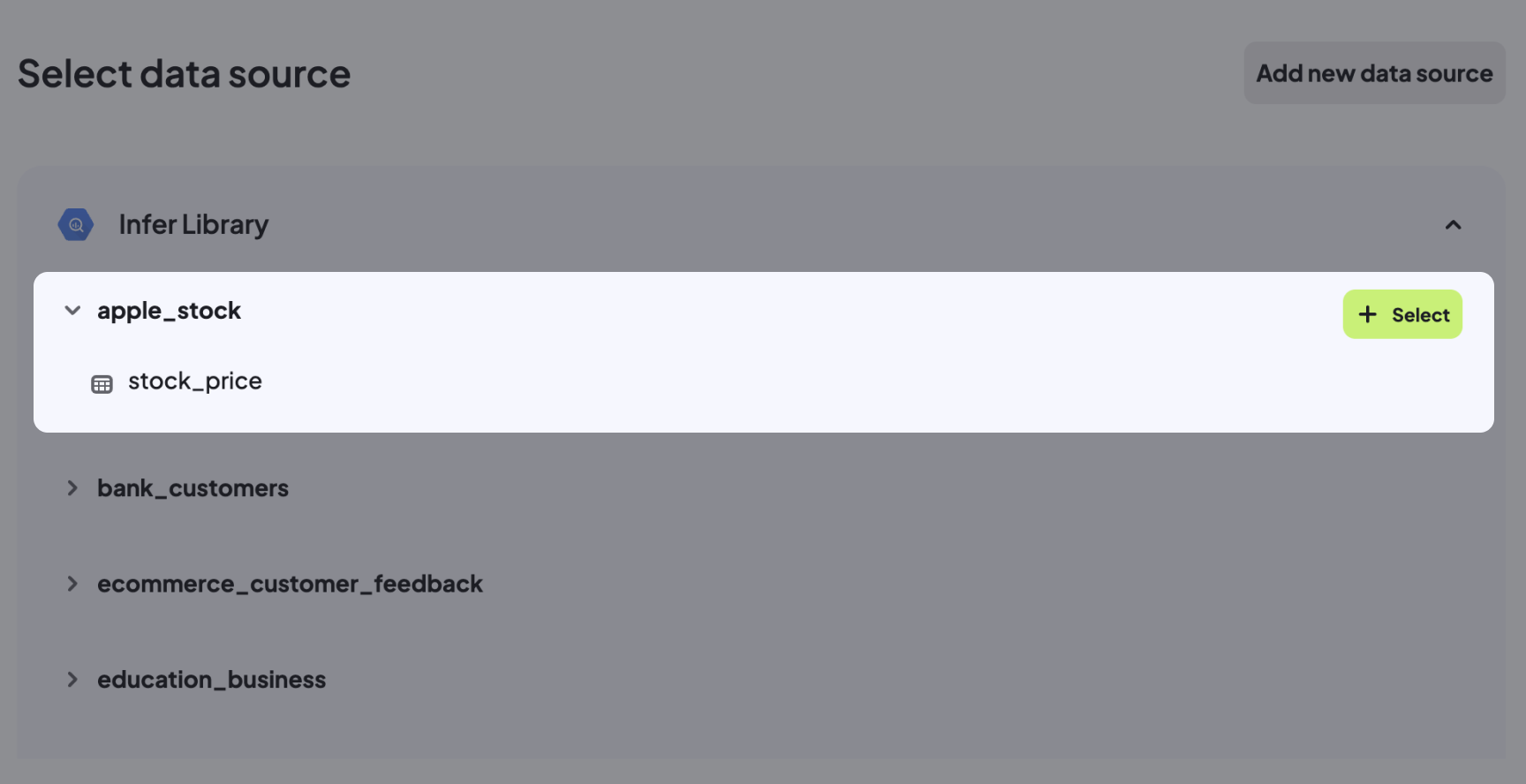
*2. Integrate a data source
After upgrading from trial, you can connect to your own data warehouse or upload a CSV.
3. Run a suggested query
Coworker will generate 3-5 queries based on your chosen schema. You can review the SQL code by selecting 'Edit in SQL', or initiate a query immediately by clicking 'Run'.
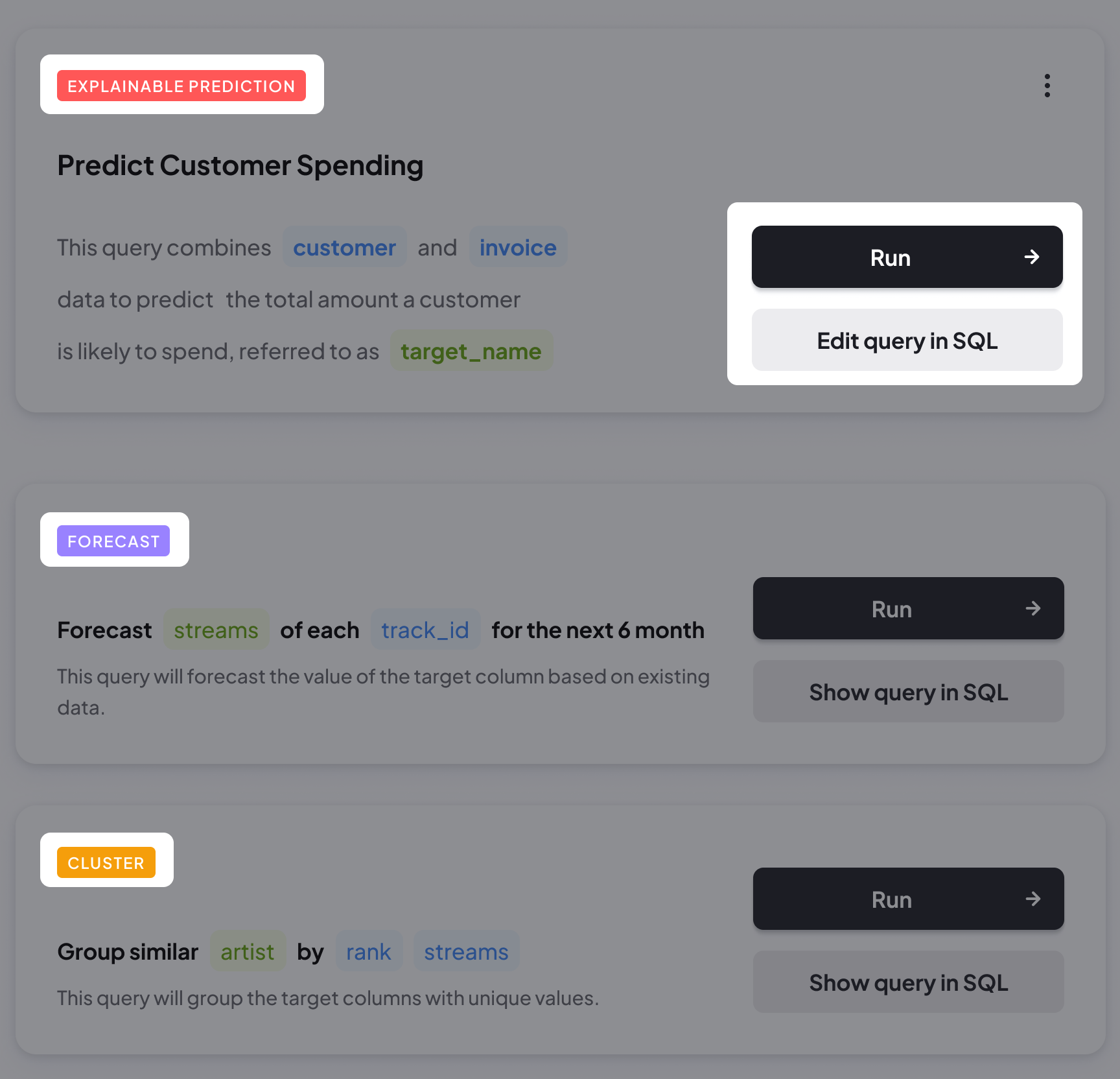
4. Explore and understand
In seconds, you'll receive your findings, divided into three sections: Insight Highlights, Evidence, and Raw Output.
The Insight Highlights section showcases the most intriguing data insight. These insights are generated by Infer's Coworker AI, which automatically analyses the visualisations presented in the Evidence section.
All of the evidence and insights are derived from the Raw Output table.
5. Perfect and present
The cards within the Insight Highlights section are automatically generated by Coworker, but you can fine-tune the content and replace charts as needed. Hover over the card and use the "Save to story" button to form a Data Story with these insight cards, where you can craft a narrative with your insights and present it to your stakeholders.

6. *Automate your analysis
Schedule recurring queries at your chosen intervals for a steady stream of insights, with the outputs written directly to your data warehouse.